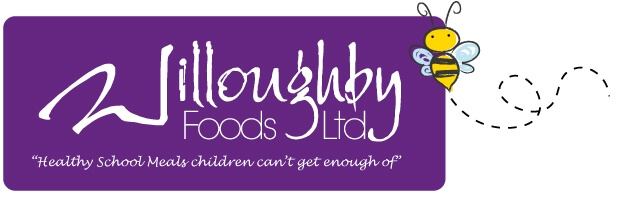FAQ’s
My Sage payment will not go through?
This can happen especially if you are ordering at the beginning of term for several weeks or for more than one child. The system can only process a certain amount of items per transaction. It may be easier to order for one child at a time when this happens if you have more than 1 child at the school.
What do I need to put in the Delivery Address box?
This can be your home address or the address of the school your child attends. We deliver all the meals to the school your child attends and not your home address.
Do I have to order a main meal and a dessert?
You are able to order just a main meal if your child does not wish to have a dessert. The website will prompt you if a dessert is not ordered but you can enter past this stage.
How can I be sure which meals I have ordered?
You can easily check which meals you have ordered by looking on the Parent Home page and under your child’s name clicking on the See Ordered Meals for ……w/c date you wish to check. The meals ordered will then appear in a list for each day.
What does it mean when the meals ordered turn green?
The system shows the meals ordered in green simply to make it easy for parents/careers to see what they have selected.
How long can I order in advance for?
You can order for a whole term if you wish or week by week. If you order for a whole term ie 6 weeks then wish to make a change this can still be done by contacting our office. If this is not convenient for you, weekly orders can be processed but please bear in mind that the deadline for ordering is midnight the preceding Tuesday.
I have checked out but no meals have been ordered?
It is essential to remember to click on Save Selection and then Check Out. Only when you see the ‘thank you your order has been processed’ message can you be sure your order has gone through. If you are in any doubt you can always check on the see ordered meals on the Parents Home Screen.
GDPR Policy
Willoughby Foods is registered with the Information Commissioner and guarantees that all information you provide will be kept private and will not be passed on to any other organisation. For further information and for our Privacy Policy please click below.
ORDERS AND CANCELLATIONS
All meals must be paid for in advance.
There is no minimum order for meals when purchased online.
Parents wishing to purchase meals for their children must place their order by 12 Midnight on the Tuesday before the week begins. Once the deadline for that day has been reached the dates are locked and no further alterations can be made by parents online.
Parents wishing to change their meal schedule after placing their order (e.g. in the event of a term-time holiday, school trip dates, etc.) must make alterations by telephone or e-mail 3 working days prior to the date of change.
In the event of a sickness absence, school meals may be cancelled from Day 2 of the absence and for subsequent days provided we receive notification by telephone or e-mail by 8.30 a.m. on the first day of the absence. The details for cancellations are:
Telephone: 01205 351133
E-mail: [email protected]
Where you have notified us of your child’s absence within the specified timescales as above and you pay for your child’s meals you will receive a credit for cancelled meals.
Cancellations for school trips or closures due to adverse weather conditions must be cancelled with at least 24 hours notice to receive a meal credit.
Please note that cash refunds will not be made.